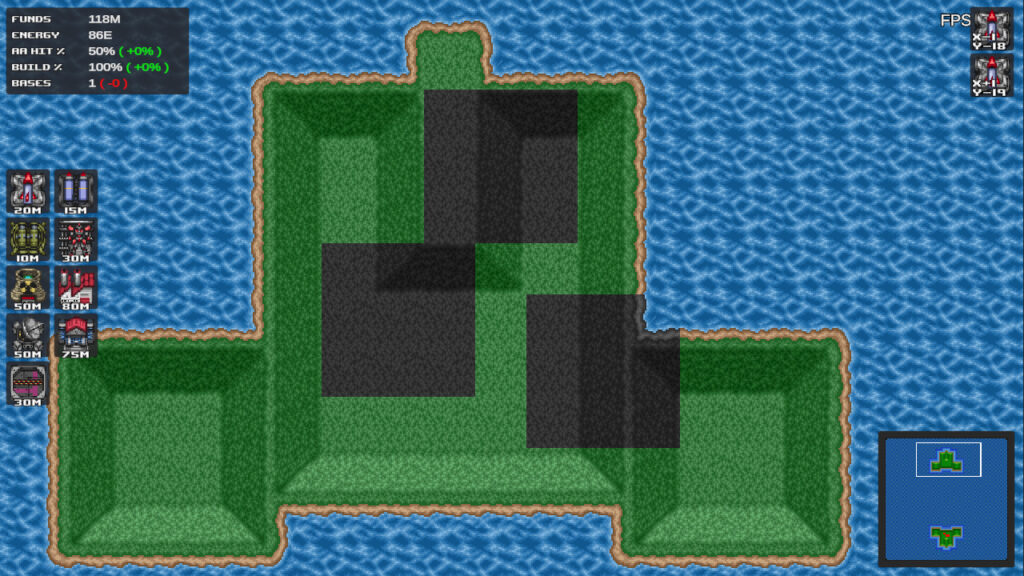I missed a month of Daily Blogging. To be honest, I’ve been a bit down on luck with the Job Market. It’s definitely makes me a bit sad…
Anyway, I’ve been coding in Unity for awhile and I enjoy it and there’s still so much to learn. The Software Engineering field is just so vast that I’m a bit overwhelmed with everything out there. Sure, I can code decently in Unity for 2D games and other projects that I’ve built, but if I were to code in something else outside of Unity, it just feels a bit foreign. Bootcamp in General Assembly wasn’t hard to pass and get my Certificate, but that’s mostly Web Development which I’m pretty sure I can pick up again if I spend more time with it. But that’s the thing, there’s never really enough time to learn everything and I really have a strong urge to specialize in Unity 2D games. Seems like Employers expect one to know everything or maybe I’m just not searching hard enough.
Aside from another project that I have to do some maintenance on from time to time, I’ve been spending the other portion of my free time continuing on Building Battle of Bases (Metal Marines Inspired). I got some Menus built to get to the gameplay portion which includes the Lobby where players connect through LAN and can chat. There’s also a grid like preview of the map where the player can choose where to plant their base. It’s a bit like Battleship where you plant your ships. So aside from the Test Map, usually a player can place up to 3 Bases.
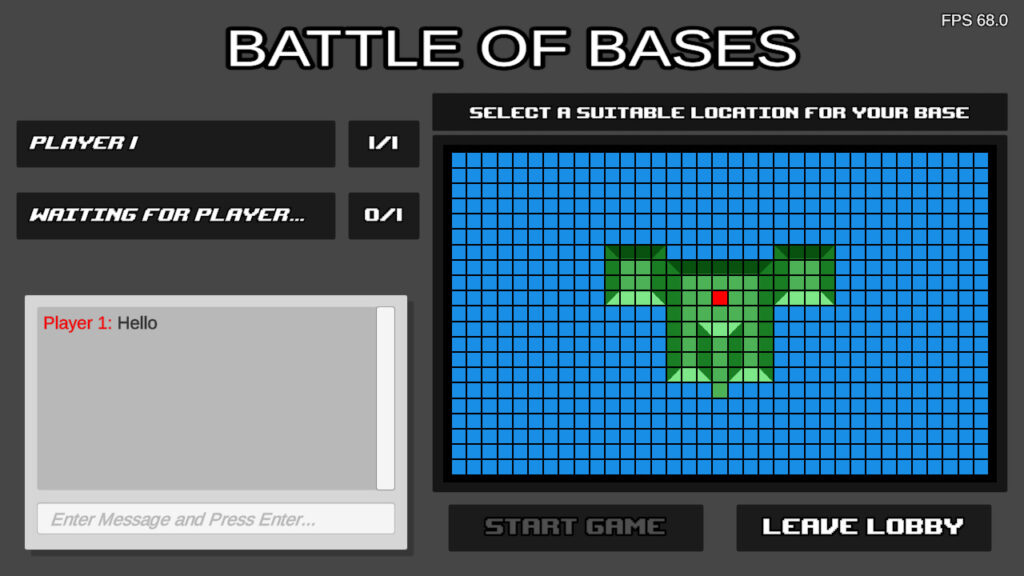
The next major thing I worked on aside from some UI adjustments have been the Fog of War. This thing was a major pain to implement and I couldn’t find any perfect tutorial for it. Although, implementing the Minimap’s Fog of War was a Breeze thanks to James Doyle covering that aspect in his Udemy Roguelike course. I initially did the method of Spawning a grid of Fog Tiles per grid position. So with a map size of 65 x 65, the screen ended up having over 4000 Objects. Did it work? Sure, but the framerate was horrendous. Dropped to 20-30 Frames per second. After a few days of fiddling with that along with trying other methods or solutions to increase the Framerate, I completely scrapped that way of doing it.
So, I had to make use of the Tilemap somehow but I’m still pretty new to Tilemapping. I used to actually just drag prefab objects and snap them into the scene but Tilemaps are just so much better for performance. And it’s supposed to speedup things map/dungeon designing. But Tilemaps does make Visualizing each tile more difficult as it seems like one Merged Object. So I can’t click each object individually to check. And I never understood how one can get properties of each Tile in the Tilemap. During this road block, I learned much more about how Scriptable Objects work now in Unity. I also got more familiar with custom classes, structs, a bit on Dictionaries and ways to reference those Tiles which helps with the Visualizing. I haven’t really had the need to use them much in the past. It’s still a major pain as opposed to just adding a trigger collider onto an Tile. But since I can’t find a way to give each tile a unique collider that triggers separately, I had to go back to studying Trigonometry again and make each Fog Tile show (or not) based on the Distance from a structure for instance. All in all, after much effort, I’m happy with the results as now it performs over 100 Frames faster than the previous method of spawning a few thousand GameObjects. Also, shooting missiles blackens the terrain. I just have to draw some Animations now for the Explosion!